The computer used the old card for a long time? The old driver taught you a few tricks.
In modern society, whether it is work or life, computers are closely related to us. As the computer takes longer and longer, the computer will become slower and slower. Some may be slower to boot, and some may be more and more cards. No matter what happens to your computer, it indicates you. It's time to adjust your computer. Good usage habits can make the computer last longer. Here are some reasons for the slowdown and solutions for the readers. Interested friends should not miss it.
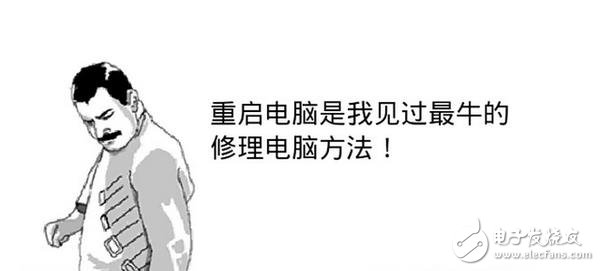
1, anti-virus software and security guards are not necessary to install
In the early years, due to the immature Windows system, there were many loopholes and the virus was raging. The system file is almost intended to be changed. If you want to delete it, you will not let the user know that there is no security. Therefore, in the era of Windows XP, third-party anti-virus software is required for installation. However, Microsoft realized this problem and made two major upgrades on the Windows system. First, WinXP-SP2 has added a security center, and can promptly prompt the file to come from the network. Second, system files and user files are managed separately from Win Vista, and Vista also introduces the concept of permissions. Any file that wants to execute system permissions will be confirmed by a dark screen. In this regard, you can help users filter out how many backdoors. Many friends will also find that they are often poisoned when they go online. Now this situation is becoming less and less common.
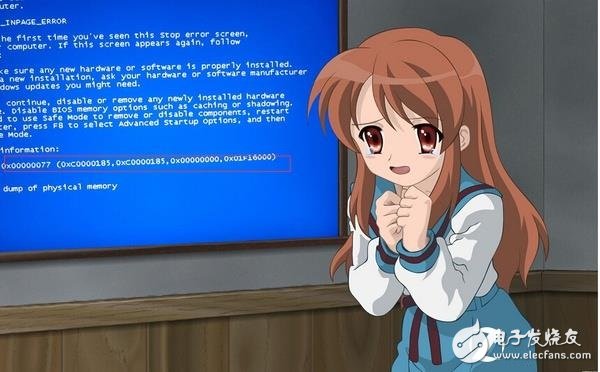
In fact, today, the security of the Windows operating system is very good. Especially the Windows 10 operating system, the built-in Windows Defender anti-virus software is enough to withstand most viruses and Trojans. In terms of security, "people" is the weakest link. Installing pirated software, opening unsolicited email attachments, etc. is the root cause. In particular, it is obvious that the .exe file is not correct. When you execute it, ignore the dark screen and click “Confirmâ€. If you browse the unknown website system, you will be prompted to be unsafe. Therefore, the current computer security, good user habits are worth all the anti-virus software.
Let's talk about the so-called anti-virus software in China. At present, there are certain infringements in the mainstream security software in the domestic market, and there is a very high resource consumption, which will cause the computer to be stuck, hijacking traffic, slightly more serious, and there will be Spying on privacy, silent installation in the background, etc. Secondly, the advertisement pop-up window and the interception of pop-up windows are endless, which seriously leads to a decline in user experience. Some whites don't just have an anti-virus software, and the computer doesn't slow down.
So if you think the computer is getting slower and slower, delete the anti-virus software and security guards.
2, rogue software causes the computer to slow down
In addition to anti-virus software, rogue software is one of the reasons why your computer slows down.
Maybe you just install a search XX input method, and soon, it will prepare the XX browser for you. When you search, you can also help you set the homepage to search. . .
Maybe you just install a XX Guardian, please rest assured, XX will prepare a family bucket for you, anti-virus, browser, input method, cloud, so that you can't prevent it.
Maybe you just connect your phone to the computer and want to put the photo in, don't move it! The mobile assistant pops up the window to help you! What, you said you don't need it? Please, how can you not need it? I installed it myself. You try it out, don't you know how bad I am?

There are so many rogue softwares like this, let alone the whites that don't use computers, and the editors who come into contact with computers all the year round. Too many rogue software not only affects normal use, but also consumes a lot of system resources, silently installing more software, resulting in slower and slower computers.
Solution:
1. The installation program should not be installed quickly and automatically. Don't look at it or look at it all the time. Every step may be a trap. You can cancel all cancellations by ticking.
2. When downloading the software, you must go to the regular website to download, and pay attention to the most obvious "download" button is basically rogue software. The real download address is often at the bottom of the site. Generally, it is pulled to the bottom of the list of download addresses. For local downloads, do not select high-speed, thunder, or whirlwind. You must choose a name with a place name, such as Beijing xx Telecom. 3, there are some download stations like to let you install the next package, and then click on it is actually a downloader, you can indeed go to the target, but there are also bundles, click on the downloader is not the target. To deal with this method: look at the downloaded file name when downloading from the web page. The green version of the software is generally the pinyin of the target software or the English name, most of which are compressed packages (even if the installation version is also packaged), so If the downloaded file name is an unordered string, and it is an exe file, it is a downloader rather than a direct target software.
In a word, every time you click on the mouse, you have to look carefully. It might be a pit. The same is true when uninstalling the software. And once such software is installed, it is very difficult to uninstall. Once you have diagnosed your rogue software, it's relatively easy to clean up. For known rogue software, users are advised to use a special removal tool to remove them. Currently these tools are free and users can easily download them on the website. I don't recommend the user to manually remove the rogue software. Because the rogue software is more and more complicated, it is no longer the simple way to delete several files. Many rogue software will perform the system before entering the system. Modifications and associations, when the user deletes the rogue software files without authorization, the system cannot revert to the original state, and the rogue software is cleared, but the system always has various errors.
Of course, if you still can't delete it, reinstalling the system is the best solution.
3, mechanical hard disk aging causes the computer to slow down
Indeed, almost all hardware will have aging problems, but everyone knows that core components such as CPUs are very slow to age. The mechanical hard disk is different, and its aging has a greater impact on the performance of the computer.
The working principle of the mechanical hard disk is similar to that of the optical drive. There are hard disk discs (similar to optical discs), motors that drive the discs, and magnetic heads. They are precision mechanical devices. The working principle is to find the information on the high-speed rotating disc through the magnetic head to complete the data exchange. Work is completely closed optical drive. Like the motor, disk, and magnetic head inside, it has been used for a long time, and it is easy to age. After aging, users will obviously feel that their mechanical hard disk speed is getting slower and slower, especially when booting, installing the system, copying large files, I will find that my mechanical hard drive is too slow. The problem of aging of the mechanical hard disk cannot be solved, but we can clean the mechanical hard disk and improve the reading and writing speed of the mechanical hard disk.

Disk fragmentation is actually file fragmentation because files are scattered and stored in different places on the entire disk, rather than being continuously stored in consecutive clusters of disks. When the physical memory required by the application is insufficient, the general operating system generates a temporary swap file on the hard disk, and the hard disk space occupied by the file is virtualized into memory. The virtual memory management program frequently reads and writes hard disks, generating a large amount of fragmentation and affecting disk performance. The operation method is also relatively simple, just right click on the corresponding disk, select the attribute, and click on the fragment cleanup. Do not do anything with your computer during the debris cleanup. (Note: SSD does not require fragmentation)
Of course, if your economic conditions allow, direct replacement of solid state drives is the best way.
In fact, as long as it is an electronic product, the wear and tear in use will definitely cause wear and tear. What we can do is to maintain good usage habits, make the computer's wear and tear slower, and spend more time with us.
Semiconductor Disc Devices(Capsule Type)
Semiconductor Disc Devices(Capsule Type) is the abbreviation of thyristor, also known as silicon controlled rectifier, formerly referred to as thyristor; thyristor is PNPN four-layer semiconductor structure, it has three poles: anode, cathode and control pole; thyristor has silicon rectifier The characteristics of the parts can work under high voltage and high current conditions, and their working processes can be controlled and widely used in electronic circuits such as controlled rectifiers, AC voltage regulators, contactless electronic switches, inverters, and inverters.
Semiconductor Disc Devices,Inverter Thyristor,Phase Control Thyristor,Capsule Type Semiconductor Disc Devices
YANGZHOU POSITIONING TECH CO., LTD. , https://www.yzpst.com